I’ll help your computer do the boring stuff — 1% at a time, almost for free

A while ago I helped a friend cut down on repetitive desktop work: moving files around (mostly Word, Excel, and PowerPoint), filling them with data copied from old government websites, converting to PDF, and clicking through more websites to upload reports.
Instead of doing those steps by hand, I wrote a bit of code to make the computer do them automatically. That’s what people mean when they talk about automation: teaching your computer, with simple instructions, to handle the boring, repeatable parts of your job so you can focus on the work that actually matters.
We also tried some popular “no-code” automation tools (Zapier, Make, n8n) — the kind that let you connect apps together without programming. They work well if all your tasks live in online services like Gmail, Slack, or Google Sheets. But when it came to real-world desktop work, they fell short. Office work is rarely neat and tidy: you get compliance steps, odd exceptions, different file formats, and “just this one special case.” Those little wrinkles break most off-the-shelf automations.
Issues with my first automation solution
As my friend started using the setup more, the same problems kept showing up. I looked around online and realized many other people run into these issues too.
Hard to see what went wrong. Sometimes the automation failed halfway. My friend would say, “The report didn’t get emailed.” But there was no way to check where it broke. Did it fail while renaming the file? Converting to PDF? Attaching it to the email? Without any trace or log, I couldn’t suggest a fix without sitting down and looking at it myself.
No safety net. Our quick hack touched real files directly. If something glitched, it could corrupt a document or delete something important. Imagine an automation that accidentally overwrites a client contract — that risk makes people nervous.
Humans still matter. No matter how much you try to automate, edge cases always pop up: a file with a slightly different name, a rule that just changed, or a number that looks suspicious. A good automation should pause and ask for confirmation, not bulldoze ahead blindly.
Hidden complexity builds up. Regulations evolve, exceptions pile up, file formats change. If your automation is a “black box,” every little change turns into a nightmare. You need something transparent and adaptable — not magic that only works until it doesn’t.
Can’t this be solved with agents?
Of course I considered agentic solutions — they’re everywhere right now. In just the past few weeks OpenAI released AgentKit, a visual Agent Builder for creating assistants that work across apps and files with connectors, versioning, and publishing tools. Lindy 3.0 introduced Autopilot, giving agents their own cloud computers so they can click and type in apps without waiting for official integrations. And Claude added the ability to create and edit files — spreadsheets, docs, slides, and PDFs — directly inside chat.
It’s exciting progress, but when I looked at my friend’s situation, agents still wouldn’t solve the core problems. If something broke, it would still be hard to diagnose. Actions could touch real files with no rollback. Human judgment would remain an afterthought. Most of the steps were routine and predictable, so running an AI model each time would just add cost without adding value. And on top of that, putting everything into someone else’s ecosystem risks lock-in and future breakage.
That doesn’t mean agents aren’t useful. They shine for ambiguous, one-off tasks — like “Research this topic and draft me a summary” — or case-by-case coordination across tools. In those situations, OpenAI’s Agent Builder, Lindy’s Autopilot, or Claude’s file creation can be a great fit. But for repeatable, business-critical processes such as compliance checklists, document preparation, or weekly reporting, you need something different: workflows that are predictable (same inputs give the same outputs), cost-controlled (no per-run LLM bills), auditable (a clear record of what ran, when, and on which files), and easy to debug (if step 7 fails, you can see it and re-run just that step).
That’s where my experiment comes in
After wrestling with my friend’s setup, I started experimenting with a different approach. What if the goal wasn’t a flashy, all-in-one agent, but something small, safe, and under your control?
I’ve been calling this experiment Mantiks. The idea is to help non-technical professionals automate their desktop work locally — a little at a time.
Instead of relying on an AI model every run, Mantiks generates real code that executes on your computer. That means it’s stable, auditable, and costs almost nothing to operate. Tasks happen first in a sandbox, so you can preview changes before they touch real files. Humans aren’t an afterthought — you can insert approvals or checks wherever they matter. And the AI support comes in at the right place: helping scaffold code and explain steps, while leaving you in control once it runs. There’s no lock-in either — you can use local or external models when you want, or none at all.
Think of it as “learnable automation.” You start with something tiny — renaming files, splitting PDFs, copying data into a spreadsheet — and run it safely. Each week you add one more improvement. In a month, you’ve saved yourself 15–30 minutes a day. That’s your 1% at a time.
That’s how UI looks today 🤓
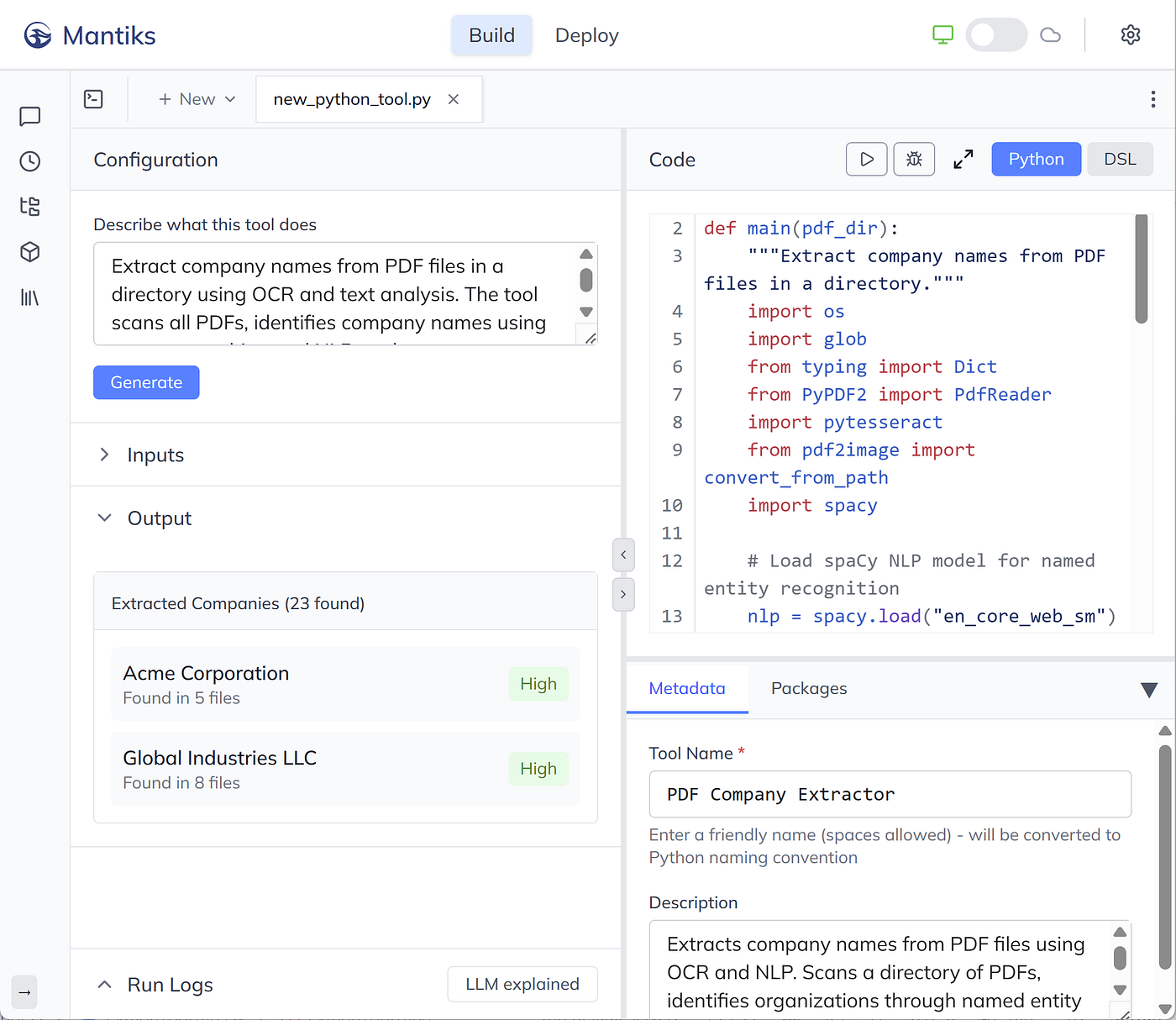
Let’s start small
Imagine opening your laptop and seeing yesterday’s routine tasks already handled — files renamed, PDFs prepared, reports waiting. That’s what small, safe steps in automation can add up to.
If this resonates, I’d love to hear your use case. Drop a comment, ping me on LinkedIn, or email max@mantiks.ai. I’ll help you pick one small, safe automation to start with — and we’ll grow it from there.
Member discussion